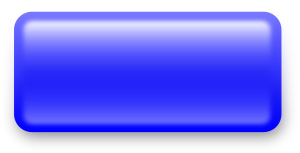Learn how to create apps using App Inventor

1. Introduction to App Inventor is completed as a class. Click here to go to the App Inventor site.

2. Complete the Talk to Me Part 2: Shaking and User Input tutorial. When finished try to make the app more exciting. Try changing the look or location of the button or text box. Try changing the background (see image instructions below).

3. Complete the Ball Bounce: A Simple Game App tutorial. When finished enhance the app. Try to change the size and color of the ball. Change the background. Can you make the ball go faster? Try one of the challenges at the bottom of the tutorial.

4. Complete the Digital Doodle: Drawing App tutorial. Cool right? Try changing some things, like the line color.

5. Complete the Paint Pots tutorials. These are an extension of the Digital Doodle app. (You can download the cat picture or use whatever picture you like. See below for instructions.)

6. Now for something a little harder! Mole Mash is a "whack-a-mole" game. Give it a try. Complete the Mole Mash tutorial.

7. Now you are ready for an intermediate tutorial! Let's "Get the Gold" for the pirate ship. Complete the Get the Gold tutorial.
Helpful How-tos
How to Import and Use Clip Art in your App. Website used: openclipart.org or clipart-library.com
How to Import Images from the Internet to Use in your App. Using website: search.creativecommons.org
How to Resize a Picture after downloading.
A good source for sounds: soundjay.com or freesound.org (ask me to sign in). Use the .mp3 file format. Sounds will be downloaded to the Z: drive. Uploading to App Inventor is the same as for pictures.
How to Import Images from the Internet to Use in your App. Using website: search.creativecommons.org
How to Resize a Picture after downloading.
A good source for sounds: soundjay.com or freesound.org (ask me to sign in). Use the .mp3 file format. Sounds will be downloaded to the Z: drive. Uploading to App Inventor is the same as for pictures.