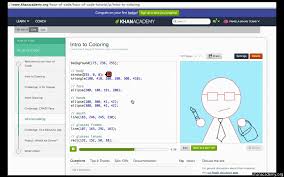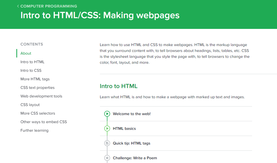7th & 8th Grade Christ Church Coding Club options for coding.
Game ProgrammingFirst time Scratch User? Click here to get started.
Already have an account? Click here to go to Scratch. Need help? Click here see some simple how-to games. Scratch game day!! Share your games to this studio. Online tutorials (all levels). Advanced tutorial for platform game, written. Advanced tutorial for platform game - harder, Youtube. Kinect 2 ScratchProgram a Scratch game that uses the Kinect sensor. For example, create a soccer game where your actual foot kicks the ball. Must have a good understanding of Scratch. Watch this video to see some examples.
JavaScript ProgrammingArduino with
| |||||||
| Building instructions PDF | |
| File Size: | 4302 kb |
| File Type: | |
Arduino Water Cannon Proj.
Chrismon Ornaments Proj.
App Creation

App Inventor - Build apps and games for cell phones and other portable devices.
Web Design
Create a website with Kahn Academy. Learn basic HTML and CSS.
Python Programming w/
Grok Learning
3D Modeling, CAD & Printing
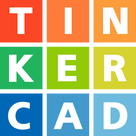
Let's learning some CAD (computer aided design) using Tinkercad. This should take you right in without a class code needed. Don't worry, the tutorials are not very long.
Tinkercad Tutorials
Read this: Do all seven of the lessons under the "Starters" tab and the several of the tutorials under the "Lessons" tab. Click "See all lessons" to see them all. Click here:Tinkercad tutorials. Then learn about aligning shapes by doing this tutorial.
Tinkercad Shortcuts
After you feel comfortable with Tinkercad, then you will be ready to design something to print on the 3D printer!
Ready for more features and flexibility? Try Onshape.
Onshape tutorials.
Tinkercad Tutorials
Read this: Do all seven of the lessons under the "Starters" tab and the several of the tutorials under the "Lessons" tab. Click "See all lessons" to see them all. Click here:Tinkercad tutorials. Then learn about aligning shapes by doing this tutorial.
Tinkercad Shortcuts
After you feel comfortable with Tinkercad, then you will be ready to design something to print on the 3D printer!
Ready for more features and flexibility? Try Onshape.
Onshape tutorials.